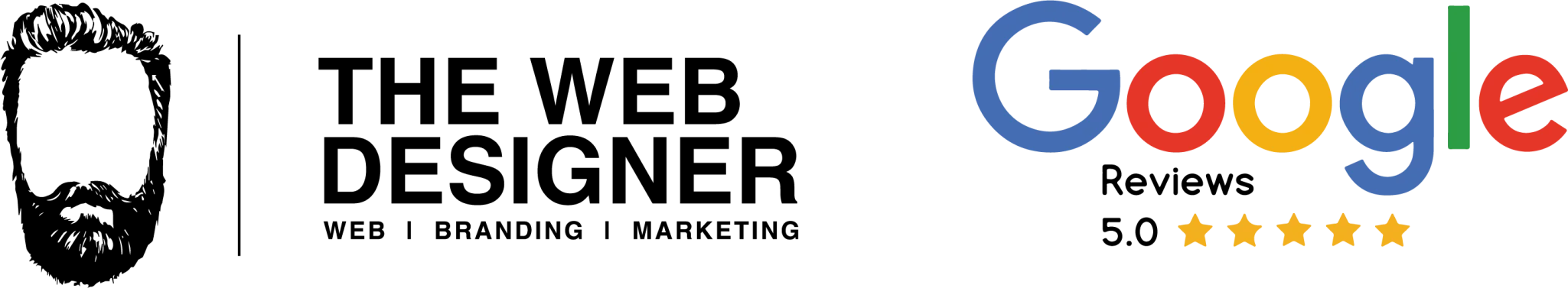Introduction
The internet has radically transformed the way we communicate, conduct business, and access information. However, the variety of devices through which users interact with the web has added complexity to web design. With smartphones, tablets, laptops, desktops, and even smartwatches now in the mix, it’s critical to ensure a seamless user experience across all device types. Responsive Web Design (RWD) is the strategy that solves this challenge, allowing websites to adapt gracefully to any screen size or resolution.
Ethan Marcotte coined the term “Responsive Web Design” in 2010, revolutionizing web design by introducing a flexible, fluid approach. In the early days, websites were built separately for desktop and mobile, which resulted in bloated, difficult-to-maintain codebases. With responsive web design, developers could build websites that automatically adjust to the user’s device without the need for multiple versions of the site.
As mobile device usage surged, responsive web design became a crucial skill for developers. In 2024, with over 55% of global web traffic coming from mobile devices, websites that don’t prioritize responsiveness are not only frustrating to users but also face lower search engine rankings and conversion rates. This article will provide an in-depth look at the principles, best practices, and future trends of responsive web design, equipping you with the knowledge to build sites that thrive in today’s multi-device world.
The Evolution of Web Design: From Fixed to Responsive
Before the advent of responsive web design, websites were primarily built using fixed-width layouts. These layouts worked well on desktop screens but failed to adapt when viewed on different devices. As the demand for mobile web experiences grew, designers began creating mobile-specific websites—often entirely separate from the desktop versions. While this approach solved the immediate problem, it introduced new challenges, such as maintaining two separate codebases, increasing development costs, and delivering inconsistent user experiences.
The next evolution was adaptive design, where multiple versions of a site were created for various screen sizes, using predefined layouts for phones, tablets, and desktops. However, as new devices entered the market, adaptive design became less scalable. With Responsive Web Design, websites could finally adjust automatically to any screen size, thanks to fluid grids, flexible media, and media queries.
Today, responsive design is the industry standard, ensuring that users have an optimized experience whether they are browsing on a 4K desktop monitor or a small smartphone.
Why Responsive Web Design Matters
Responsive web design has become a cornerstone of modern web development for several reasons:
- Mobile Dominance: The shift toward mobile browsing is undeniable. Today’s users expect websites to load quickly and function seamlessly on their phones. E-commerce platforms like Amazon have embraced responsive design, knowing that a slow or poorly optimized mobile experience could result in lost sales. By designing for mobile-first, these companies ensure that their websites are functional and fast on every device.
- Improved SEO Performance: In 2018, Google began rolling out mobile-first indexing, which means that Google predominantly uses the mobile version of the content for indexing and ranking. Websites that fail to deliver a mobile-friendly experience can see their rankings drop, especially in mobile search results. A responsive design not only improves the user experience but also enhances a site’s search engine performance, making it more visible to users searching on Google.
- Cost and Maintenance Efficiency: Instead of maintaining separate codebases for mobile and desktop sites, responsive web design allows developers to create a single site that adapts to all devices. This not only reduces development time and costs but also simplifies ongoing maintenance. With responsive design, updates or changes only need to be made once and will automatically apply across all devices.
- Increased Conversion Rates: A responsive website that functions well on any device is more likely to keep users engaged. Poor mobile experiences often lead to higher bounce rates, meaning users leave the site before taking any meaningful action. In contrast, a well-optimized site can lead to higher conversion rates—whether that’s making a purchase, signing up for a newsletter, or contacting customer support. Starbucks, for example, has successfully used responsive design to create a mobile-first ordering system that simplifies the customer journey.
- Accessibility and Inclusivity: Responsive design plays an essential role in making websites more accessible. By ensuring content adapts to different devices and screen sizes, websites become more accessible to users with disabilities who may rely on specific screen sizes, larger fonts, or assistive technology like screen readers. Accessibility should always be considered during the design process, not added as an afterthought.
Core Principles of Responsive Web Design
The core principles of responsive web design include fluid grids, flexible images, and media queries. These three elements allow websites to respond dynamically to different devices, ensuring an optimal experience no matter the screen size.
1. Fluid Grids
In traditional web design, layouts were created using pixel-based measurements. This rigid approach worked well for desktop-only designs but fell apart when screens of varying sizes emerged. Fluid grids solve this by using percentage-based widths rather than fixed pixel values, allowing elements to resize in proportion to the screen width.
For example, if you have a layout with three columns, each taking up 33% of the screen width, a fluid grid will ensure that each column remains proportional as the screen size changes. This adaptability is critical in maintaining consistency and usability across devices.
Fluid grids, combined with the power of CSS Grid and Flexbox, give designers incredible control over how content is displayed across devices. Flexbox excels in handling one-dimensional layouts (rows or columns), while CSS Grid is ideal for creating two-dimensional layouts with both rows and columns. These modern tools allow for intricate layouts that automatically adjust to fit any screen size, making responsive design more accessible than ever.
2. Flexible Images and Media
Another critical element of responsive design is ensuring that media—such as images, videos, and infographics—adjusts to different screen sizes without breaking the layout. A common issue in early web design was that large, fixed-size images would overflow smaller screens, disrupting the entire layout.
By using the max-width: 100% CSS property, images can scale down to fit their container, ensuring they don’t extend beyond their boundaries. This is particularly important for responsive websites where image-heavy content needs to display correctly across a variety of devices.
In addition, the HTML5 srcset attribute allows developers to serve different image sizes depending on the user’s device. This ensures that high-resolution images are displayed on Retina screens, while smaller, optimized images load on devices with lower resolutions, reducing load times and improving performance.
3. Media Queries
Media queries are the secret sauce of responsive web design. They allow developers to apply specific styles based on the characteristics of the user’s device, such as screen size, orientation, or resolution. Media queries enable a website to “respond” to the device’s capabilities and optimize the layout accordingly.
A typical media query might look like this:
@media (max-width: 768px) {
.container {
flex-direction: column;
}
}
In this case, when the screen width is 768 pixels or less, the layout changes from a row-based Flexbox layout to a column-based one, ensuring better readability on smaller screens. Common breakpoints for media queries are:
- 320px: Small mobile devices in portrait mode
- 480px: Larger mobile devices in landscape mode
- 768px: Tablets
- 1024px: Small desktop and tablets in landscape
- 1200px: Desktops and larger devices
Flexbox and CSS Grid: Modern Layout Solutions
The introduction of Flexbox and CSS Grid has simplified responsive web design significantly, allowing developers to build complex, adaptive layouts without the need for clunky, float-based designs.
Flexbox is a one-dimensional layout model designed to align items in a row or column. It automatically adjusts the size of elements to fill available space and rearranges items to fit smaller screens.
Example of a simple Flexbox layout:
.container {
display: flex;
flex-wrap: wrap;
justify-content: space-between;
}
In this layout, the container holds a row of items, and if the screen becomes too small to display all the items in one row, they automatically wrap to the next line, maintaining a clean, organized layout.
CSS Grid is a two-dimensional system that gives developers even more control. It allows the creation of grid-based layouts with rows and columns, perfect for more complex designs.
A CSS Grid layout example:
.container {
display: grid;
grid-template-columns: repeat(auto-fit, minmax(200px, 1fr));
grid-gap: 20px;
}
In this example, the grid automatically adjusts the number of columns to fit within the available screen space, ensuring a responsive layout that works on both large and small screens.
Testing and Optimization: Ensuring Seamless Experiences
Building a responsive website is only part of the challenge. Ensuring that it performs well across devices requires rigorous testing and optimization. Developers should utilize tools like Google Chrome’s Developer Tools to simulate different screen sizes and orientations. In addition, services like BrowserStack and LambdaTest allow for real-time testing across multiple devices and operating systems.
Emerging Trends in Responsive Web Design
Responsive web design continues to evolve as new technologies and techniques emerge. Some of the most exciting developments include:
- Container Queries: Unlike media queries, which respond to the size of the viewport, container queries allow developers to apply styles based on the size of the container itself. This approach opens up new possibilities for creating more modular, reusable components that adapt to their context rather than the overall screen size.
- Variable Fonts: Responsive typography is gaining traction with the advent of variable fonts. Instead of loading multiple font files for different weights and styles, variable fonts allow a single font file to contain all necessary variations, improving load times and performance.
- Web Performance Optimization: As responsive websites become more complex, performance optimization remains a top priority. Techniques such as lazy loading, code splitting, and critical CSS ensure that sites load quickly, even on slower mobile networks.
Real-World Examples of Responsive Web Design
- The New York Times: The New York Times uses a responsive design that adapts seamlessly to any device. Whether you’re reading an article on a phone or a desktop, the layout adjusts to maintain readability while delivering a clean, user-friendly interface.
- Starbucks: Starbucks has successfully leveraged responsive web design to create a mobile-first experience that allows users to browse menus, place orders, and find store locations effortlessly, regardless of device.
Conclusion
In the digital world of 2024, Responsive Web Design is no longer optional—it’s a requirement. The rise of mobile-first browsing, combined with the diversity of devices available, means that websites must be built to adapt seamlessly to different screen sizes. With tools like Flexbox, CSS Grid, and media queries, developers have the resources they need to build responsive, user-friendly websites that deliver consistent experiences across all platforms.
Responsive web design is about more than just shrinking content to fit a smaller screen—it’s about delivering the best possible experience, no matter how users choose to access your site.